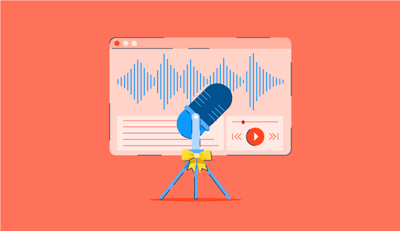Musicians, podcasters, and content creators often spare no expense for high-definition audio recording.
If that’s you, you know the importance of audio recording and editing software for creating voiceovers, podcasts, music, or voice notes. But you don’t have to break the bank to buy feature-packed voice recording tools. There are many free audio recording software that you can download and start using today to improve your vocal recording quality.
These free voice recording tools are intuitive, easy to use, and beginner-friendly. While there are numerous options, you can only try so many free audio recording software for Windows and Mac. In this article, we've compiled the best free audio recording software based on authentic user reviews.
These free audio recording tools either offer free versions or feature time-limited trials. We totally understand if you want to try first before buying software. That's why we've researched and compiled the best-in-class audio recording software solutions based on honest user reviews.
The free audio recording software list below is based on the best audio editing software category page. Please note that the list also considers vendors offering free trials as free products.
To be included in the category, a solution must:
*This data was pulled from G2 in April 2023. Some reviews may have been edited for clarity.
Adobe Audition is a professional audio workstation for audio recording, mixing, and designing. Besides offering audio cleanup, editing, and restoration features, this comprehensive toolset also lets you design sound effects.
The Essential Sound panel makes it easier for users to create, mix, and edit audio using multitrack, spectral display, and waveform. You can try the full version with a 7-day free trial.
“I love how easy Adobe Audition is to use. My primary tool is noise reduction, which has saved my life many times! I've also used it for recording and editing podcast episodes. It also integrates well with Adobe Premiere. You can right-click an audio clip in Adobe Premiere and choose to edit the file in Adobe Audition.”
- Adobe Audition Review, Kevin C.
“The app lacks music-creating options that other audio editing apps like FL Studio and Ableton give. This is not great when you get the adobe creative cloud subscription but don't get a music-creating app with it and have to resort to other options for the same.”
- Adobe Audition Review, Kenny Sam T.
GarageBand is a digital audio workstation (DAW) for macOS, iOS, and iPadOS users. This audio recording software by Apple lets you learn, play, and record audio and instruments, including guitar and drums. You can also create music using the built-in sound library of voice and instrument presets.
Aside from letting you record music with realistic amps and effects, the platform also allows you to tweak audio outputs with audio effect plug-ins and synth sounds. Mac users can download it for free from the Mac App Store.
“I love how easy it is to make beats, and they have a large variety of drum kits and machines. They have some high-quality amps and pedals if you want to plug your guitar in.”
- GarageBand Review, Matthew H.
“Adjusting the voice EQ settings takes a bit of time to get right and requires some trial and error, and at first sight, it was a bit confusing, but besides that, I have absolutely no complaints.”
- GarageBand Review, Amir H.
Logic Pro X is a professional-grade audio recording, mixing, and arrangement tool. It lets users create and export fully immersive spatial audio mixes with the integrated Dolby Atmos tools. The 3D Object Planner enables you to position sound around listeners.
Moreover, you can use plug-ins to design creative soundscapes. iPad and iPhone users can control music-making sessions with the Logic Remote. You can try the software free for 90 days.
“Logic Pro X has a ton of sounds, music, and options for any user to experience. I love that you can customize just about anything you want with a button click. You can play music if you know how and import it, or use their instrumental keyboard to get the same sounds! One of the other things that I love about this platform is the ability to change the layout of your screen to suit your viewing needs best.”
- Logic Pro X Review, Philip T.
“Since it is an advanced editing platform, some of the editing actions can be complicated to execute. I wish there were more tools for compression and sound modifications. I prefer not to have virtual studio technology (VST) plug-ins work so similarly to the physical sound modules. I prefer more consistency across all VSTs.”
- Logic Pro X Review, Emma M.
Ableton Live, also known as Live, is a music creation software that eases music creation with sounds, instruments, and effects. This DAW lets you choose and combine the best audio or musical instrument digital interfaces (MIDI) passes.
You can combine random samples and edit two or more tracks simultaneously to create the perfect sound. macOS Universal, macOS Intel, and Windows 64-bit users can try Ableton Live free for 90 days.
"One of the simplest and most versatile DAW software I have worked on. It's easy to install plug-ins, navigate through Ableton in your preferred add-ons, and start producing music or editing any audio."
- Ableton Live Review, Joseph C.
"It's a little different from other audio workstations, so getting used to it takes some time. I also don't like how you can't operate across multiple versions of Ableton (if you're using version 9.0, you can't open or send versions to 10.0)."
- Ableton Live Review, Nathaniel B.
Descript is an all-in-one video and podcast editing software with screen recording, transcription, and clip creation features. The Studio Sound feature lets you produce studio-quality audio with acoustic echo cancellation and audio quality enhancement.
You can also improve voice quality with Studio Sound's regenerative algorithm and other audio processing tools, such as adaptive filters and sound subtractors. They offer a 90-day free trial that allows you to record and edit 10-minute audio files.
"It's super user-friendly, helps a lot as a complement to an audio team if you have one, and it's extra easy for those who don't. Also, it can be used as a one-stop shop for your post-production."
- Descript Review, Daniela P.
"The controls are kind of non-standard, which I suppose is a function of it having text-editing baked in. It would be nice if you could switch the keys to something more akin to a standard audio editing suite instead of having to hunt for the tab key. Still, it gets the job done.”
- Descript Review, Justin M.
Audacity is a free, open-source, easy-to-use audio recording and editing software for Windows, macOS, and Linux users. It not only lets you record using a microphone or mixer but also lets you edit audio and add effects.
You can also enhance audio with LADSPA, VST, Nyquist, and other audio plug-ins. Their Spectrogram view mode makes it easier for you to select and visualize frequencies.
“The interface is very smooth and intriguing! Once I got a little guidance on terminologies and how to use this program for my needs in voice-acting, I was pleased with what it's capable of! Messing with and cleaning up the audio I submit is rather fun! I also love the added tab at the end that asks if you want to extend the details of your files when exporting. This helps me keep things noted and remember my previous auditions a lot better.”
- Audacity Review, Jessica B.
“I think the graphical user interface (GUI) could use a massive update. It not being as flashy as other audio editing programs might put people off, making them think it's outdated, even though it's powerful."
- Audacity Review, Brannon C.
Riverside.fm is a web and app-based audio and video recording platform. Podcast and video hosts use this platform to record videos in 4K resolution with crystal-clear audio files. The best part is that you get separate audio and video files, which you can edit to your liking during post-production.
Besides text-based audio editing, the platform features AI-powered technology to generate accurate transcriptions in more than 100 languages. The free version lets you record two hours of separate audio and video tracks.
"The software is easy to learn and use. My first recording had 15 minutes missing at the end and I was so stressed out about it. I reached out to the support team, and they helped me so quickly. The backup recording was perfect, and I was able to launch my podcast on time. Since joining, they have upgraded their editing and provide a transcript which is very helpful. I highly recommend Riverside for anyone who wants to start a podcast.”
- Riverside.fm Review, Zenice H.
“I think it would be great to see more options for controlling volume levels and having it auto balance between all the guests, speakers, hosts, etc.”
- Riverside.fm Review, Jeremy C.
FL Studio is a popular DAW among music producers, creative artists, and DJs looking for a complete software-based music production environment. They use FL Studio to record, arrange, edit, mix, and master audio from one platform.
Key features include effect plug-ins, piano roll, generator plug-ins, channel rack, and step sequencer. Both macOS and Windows users can try the free version, which isn’t time limited.
“FL Studio has a colorful, lively UI with a lot of assignable tracks and playlists that are readily accessible in the workspace. It has a separate space for mixing tracks, MIDI Mapping as well as layering, which is very easy to use, and even easier to figure out if you want to experiment with things. It also has a default ASIO mode that helps to connect external MIDI and create music if you do not have an Audio Interface. There are a lot of internal plug-ins which help you to create music as well as Mix/Master tracks.”
- FL Studio Review, Jeswin J.
“The most irritating thing about FL studio is the discomfort in editing and mixing the tracks. It doesn't allow a particular piece of the music clip to separate and control independently. The changes made to a piece of a music track is also seen in another piece of the same track unless you use automation for everything. Also, in mixing, the pre-loaded delays are a bit discomforting and unsatisfactory. And it's difficult to group a few tracks together in the mixer as well.”
- FL Studio Review, Ashish L.
Studio One offers a customizable, intuitive, drag-and-drop workflow for audio recording, mixing, and mastering. This platform features essential workflows for everything, including beat creation, audio mixing, and virtual instrument playing. You can also create audio loops and effects with the innovative Browser.
The customizable user interface makes it easier for you to minimize distraction by removing tools that you don’t need. Anyone can use Studio One Free, which is the free version of the software.
“The intuitive user interface, hotkeys, and tools make this DAW the best I've used on the market. The advantage PreSonus gives its users has to be the fact that they care about the user experience. This shows not only through their continual updates, but also through their instructional and helpful videos put out on various platforms.”
- Studio One Review, Zachary B.
“I don't like that they want you to pay extra to be able to have the ability to allow plug-ins from a third party, but I understand the pricing model. I am sure that helps them make some money. It also can be confusing when first trying to understand the layout and operation of the DAW. It works a little differently from what I was used to coming from other software. But it didn't take too long to figure it all out. Youtube is a big help.”
- Studio One Review, Josh S.
Sound Forge is a popular choice among sound engineers, artists, and producers for audio editing and mastering. This software lets you record 64-bit audio on up to 32 channels. You can also cut and edit audio files using professional editing tools available on the platform.
Sound Forge also features digital signal processing (DSP) algorithms to help you master audio with high-end effects. It comes with a 30-day free trial.
“Sound Forge is lite, and installing it is easy. It takes less than 5 minutes to prepare the full software to use. Sound Forge is a sound recorder, and I like the UI and the way It provides a wide range of options you can choose to edit your song; it is easy to cut/merge the track as well as the exporting is simple. The price is fair and reasonable. Also, it has great support. I could buy it from Amazon for $49. Also, they sent a VST pack for installing some add-ons such as normalizer and analyzer, which later I could add more to it. The software works smoothly, and the effects are handy, plus it allows you to save editable projects in order to edit it later .”
- Sound Forge Review, Fred J.
“Effects like matching beats and combining melodies are way harder to do in Sound Forge than in FL Studio or in Virtual DJ.”
- Sound Forge Review, Siddharth S.
Free audio recording software solutions help you effortlessly capture, edit, and mix audio files from a single platform. These tools are your best bet, especially if you’re trying to test free audio tools before investing in one.
Focusing on honing the craft of creating better sound? Learn how audio editing can help you refine audio quality for the desired effects.
Sudipto Paul is a Sr. Content Marketing Specialist at G2. He writes on IT infrastructure to help enterprises make informed technology decisions. He has written extensively on various topics, including application server, data center networking, data exchange, hyperconverged infrastructure, load balancing, and server virtualization. Sudipto has a Master's in Mass Communication and is studying to earn an MBA from Liverpool John Moores University. When not writing, he's busy taking photos, reading non-fiction, or trying new recipes.
Testing, testing…1,2,3. Is this thing on?
 by Alexandra Vazquez
by Alexandra Vazquez
“You get a podcast. And YOU get a podcast!”
 by Andrew Zangre
by Andrew Zangre
Are you constantly tapping your feet to a musical beat in your head?
 by Harshita Tewari
by Harshita Tewari
Testing, testing…1,2,3. Is this thing on?
 by Alexandra Vazquez
by Alexandra Vazquez
“You get a podcast. And YOU get a podcast!”
 by Andrew Zangre
by Andrew Zangre
Never miss a post.
Subscribe to keep your fingers on the tech pulse.