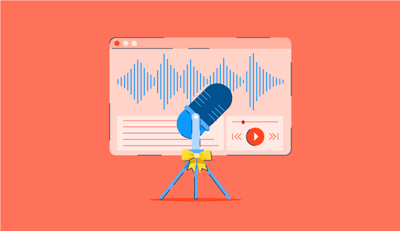1d63.png)
1d63.png)
Testing, testing…1,2,3. Is this thing on?
Whether it’s podcasting, music, film, or television, the audio you’re listening to will never be the raw file. Why? Because it’s hard to get it all right on the first try.
The track might have filler words like “um” or “uh,” or maybe just way too much background noise. You could even finish recording all of your audio without knowing you sounded like a robot the whole time. This is where audio editing swoops in to save the day.
Everyone in the industry, no matter where their success lies, uses some sort of audio editing software to clean things up. But if you’re new to audio editing, you may not be willing to spend an arm and an ear on the fanciest software.
* These are the leading free audio editing software solutions on G2 as of April 2023.
If audio is your game, then you’ll want to get your hands on software that meets all of your needs. With so many different kinds on the market, it can be hard to find the one. Let’s jump into some free options to get you started. Does that sound good?
Before you go ahead and hit record, consider throwing some free audio editing tools into your mix.
The list below contains real user reviews from the best audio editing software category page. It’s important to note that in the context of this list, vendors that offer a free trial are also considered to be free. To be included in this category, a solution must:
*This data was pulled from G2 on April 11, 2023. Some reviews may have been edited for clarity.
Descript is an all-in-one editor for recording, uploading, transcribing, and editing directly from the transcription. Their free plan offers a watermark-free video per month, 720p video resolution, filler word removal, multi-language transcription, unlimited editing projects, and animation capabilities.
“There is so much about Descript that I find invaluable. The ability to edit the audio via the text transcript was game-changing for me. I also make great use of the overdub tool to fix sections where words got left out, or my speaking was unclear.”
- Descript Review, David A.
“I find editing the sound to be a little clunky after having used GarageBand for quite some time. The other thing that I'm not a big fan of, which is also kind of a good thing, is that every time I open Descript, you have to refresh it because a new version is available. What's great about this is that they are always tweaking it and making it better, but the updates do feel like a minor inconvenience.”
- Descript Review, Alexandria R.
Riverside.fm is an online recording studio that is available on browsers and through the mobile app. Riverside’s free plan gives users the tools to create unlimited single tracks with recording and editing, two hours of separate audio and visual tracks, and unlimited video calls.
“Riverside.fm is like Zoom, but high quality. It uploads the full-quality version of each person's video and audio, meaning it can be used for producing videos remotely. We use it every day for doing interview calls with clients to help them create content for social media. We are able to remotely interview them, record it, and it's completely hands-off for our client, making it a seamless content creation experience. It really is like a virtual studio.”
- Riverside.fm Review, Roman M.
“I wish it were less expensive. I don't need an annual membership because I don't record all year consistently, but I would love to pay less per month. I also wish the download time on videos was faster. Everything else is great.”
- Riverside.fm Review, Michelle Simone M.
WavePad is a professional music and audio editing software with an intuitive interface for users at every level. It’s a free-to-download application with tools for recording audio tracks, adding reverb and echo, adding effects and royalty-free music, and using plugins to add even more capabilities to their program.
“Wavepad helps to seamlessly merge audios together. You can merge any number of audio together using this software. It has a bridge and white noise reduction tool as well.”
- WavePad Review, Srishti V.
“I really don't like the way it keeps bugging you to make sure that you are using it for personal use. I mean, I get where they're coming from, but it's pretty annoying. Happens every other time you open the program, pretty much.”
- WavePad Review, Roger T.
Murf.ai is a cloud-based text-to-speech program for making realistic voiceovers using artificial intelligence (AI). Their free plan allows a user to try out all 120+ AI voices in over 20 languages, create 10 minutes of voiceover, and import existing videos for transcription.
“You can get voices that sound believably real and save from using a traditional voiceover artist and you get the added versatility of making changes on the fly that you would not get hiring a voice over artist. There is also a great selection of royalty-free music tracks to integrate with your voice-over.”
- Murf.ai Review, Nathan A.
“There are a limited number of characters for each language, and the intonation can be robotic at times. Also, there are some glitches with creating monologues vs. dialogues. Creating dialogues is a very long and drawn out process, which needs to change to become more efficient.”
- Murf.ai Review, Helena M.
Podcastle is a web-based platform that boasts in-studio quality without all of the fancy podcast equipment. The free plan offers unlimited audio recording, 3 hours of video recording, unlimited audio editing, transcription text editing, and separate audio tracks in the recording for up to 10 participants.
“I thought I wouldn’t be able to create a podcast without additional help, but I was pleasantly surprised when I discovered Podcastle. I can record and edit without having to outsource any parts of it. It’s a very useful tool, especially for people like myself who aren’t super tech savvy.”
- Podcastle Review, Elias P.
“I'm still getting used to the editing feature (if manual edits are needed). I hope Podcastle will create more intuitive shortcuts for us to learn.”
- Podcastle Review, Fei W.
ERA Bundle is a collection of plugins for audio editing. Their free plugins include a noise remover for quick audio restoration, a reverb remover for hiding weird echoes and acoustics, a “de-esser” tool for getting rid of high-frequency noises, a voice leveler, a voice deepener, and an all-encompassing audio clean-up assistant to do it all for you.
“I really liked how easy it was to learn how to use the product, and of course, the result afterward, just great!”
- ERA Bundle Review, Christina P.
Todd-AO Absentia DX Dialog Cleaning Software was developed for challenging production audio. It uses algorithms to quickly remove all unwanted noises without losing the integrity of the human voice. Their free trial allows users to test all of their tools, including tone generators, a hum remover, and more plugins for automatic editing and mixing.
“The product sounds very good – it is easy to use and allows for a great deal of flexibility in dialog editing and mixing. The main downside is that in order to take the greatest advantage of ABDX's capabilities (and ProTools), ALL of the production sound elements should be preprocessed, which can be time and disk-space intensive.”
- Todd-AO Absentia DX Dialog Cleaning Software Review, Charles M.
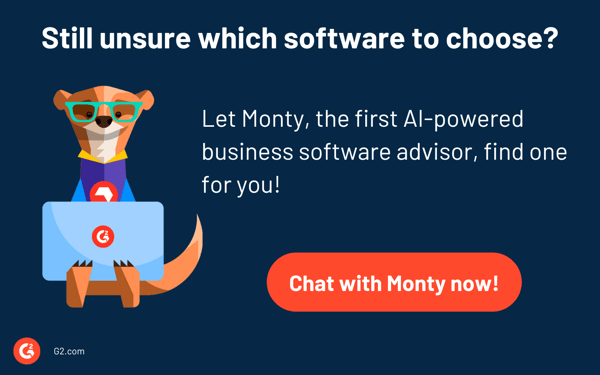
Whether you’re a professional audio engineer or a newbie picking up a microphone for the first time, you can find audio editing software that fits your budget. Tools that offer free plans are also a great way to get a test run, or sample, of the software so you can potentially upgrade in the future. That will definitely help you trim your search. It's a win-win.
Well, thanks for listening! It’s time for my big finish.
Wondering how to get on track when it comes to the harmonious world of audio editing? Learn more about it and what you should know as a beginner.

The sound matters as much as the message. Try out some audio editing software to get yours sounding right.
Alexandra Vazquez is a Senior Content Marketing Specialist at G2. She received her Business Administration degree from Florida International University and is a published playwright. Alexandra's expertise lies in writing for the Supply Chain and Commerce personas, with articles focusing on topics such as demand planning, inventory management, consumer behavior, and business forecasting. In her spare time, she enjoys collecting board games, playing karaoke, and watching trashy reality TV.

The sound matters as much as the message. Try out some audio editing software to get yours sounding right.
“You get a podcast. And YOU get a podcast!”
 by Andrew Zangre
by Andrew Zangre
Musicians, podcasters, and content creators often spare no expense for high-definition audio...
 by Sudipto Paul
by Sudipto Paul
Is there anything we do that doesn’t involve media?
 by Samudyata Bhat
by Samudyata Bhat
“You get a podcast. And YOU get a podcast!”
 by Andrew Zangre
by Andrew Zangre
Musicians, podcasters, and content creators often spare no expense for high-definition audio...
 by Sudipto Paul
by Sudipto Paul
Never miss a post.
Subscribe to keep your fingers on the tech pulse.