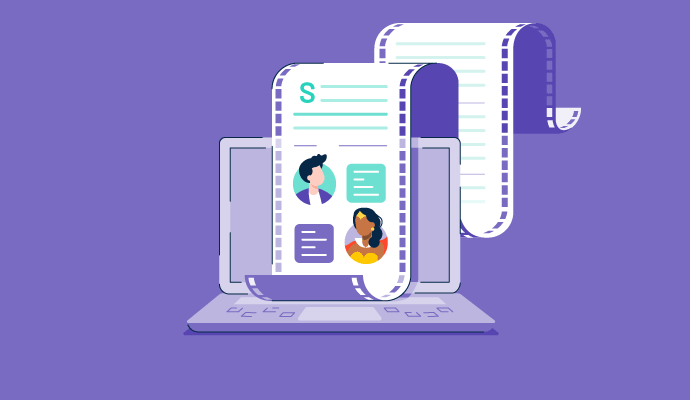
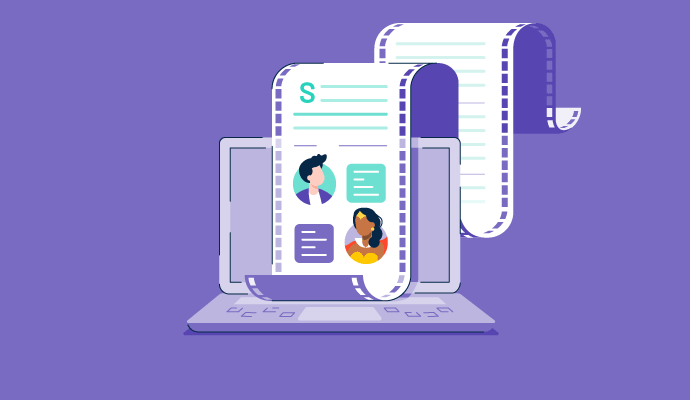
"To make a great film, you need three things - the script, the script, and the script." —Alfred Hitchcock
And while it’s the script that will eventually sell your film or play, getting your script noticed is a whole other thing. For that, the first thing you need to do is follow the standard screenwriting format.
So, to begin, open any average word processor and start working with a 12-point Courier Font. Indent 1.5 inches on the left margin and 1 inch on the right margin. Add 1 inch from the top and bottom. Dialogue names must be exactly 3.7 inches from the left side of the page and 2.2 inches from the margin. Actor parentheticals are to be placed exactly 3.2 inches from the left side of the page and so on.
You get the point. Formatting screenplays can be a major challenge that hinders your creativity.
Luckily, there’s a helpful tool called screenwriting software that automatically formats scripts, provides character analysis, and ultimately maximizes your script’s potential.
*These are the leading free screenwriting software solutions at G2 as of April 2023.
Screenwriting software offer a variety of tools for script outlining, formatting, character and plot organization, collaborating with other users, storyboarding, and scheduling to streamline the writing process and support the creation of professional-quality screenplays.
The list below contains real user reviews from the best screenwriting software page. It’s important to note that in the context of this list, vendors that offer a free trial are also considered here. To be included in this category, a solution must:
*This data was pulled from G2 in April, 2023. Some reviews may have been edited for clarity.
Offers: 30-day free trial
Final Draft is a popular screenwriting software among film, television, and multimedia productions. With refined beat boards and story maps, Final Draft helps organize story ideas and keep writers on track with visual guidelines. It also has features like real-time collaboration, revision mode, and tags mode to simplify your scriptwriting and life.
"The toolbar is easy to use, and it has pre-made templates to choose from depending on the type of story you want to write. You can choose a half-hour sitcom or an hour-long drama, and it will help with all the correct formatting. Each time a new final draft comes out, it's a better rendition than the previous one."
- Final Draft review, Stacee M.
"The only downfall is probably the price. However, if you are a professional screenwriter, it's worth it."
- Final Draft review, Viktoria P.
Offers: 7-day free trial and a free version
Celtx is a versatile screenwriting software option that offers a range of products for writing, story development, pre-production, and production. It has an intuitive user interface with multiple helpful features like script formatting for different media, storyboarding, collaboration space, and other story development and production tools. Celtx can be downloaded on a desktop or used as an online application.
"The template is easily set and readily available. I love the use of the comment field and the ability to have my editor access my information and adjustment in real-time."
- Celtx review, Sean N.
"The price per month makes this a bit of an expensive solution. Though fairly reasonably priced for the solution overall if you are already running a business in this area. For someone just starting in film production, having extra monthly costs may prove a bit difficult."
- Celtx review, Misha W.
Offers: Free and paid plans
WriterDuet is a free scriptwriting software that can be used to collaborate in real-time. It allows for exporting and importing to other screenwriting software such as Final Draft, Celtx, and PDF files and works online and offline.
"What I like best is that it is free. I also like how user-friendly it is and the ease to use it. This is the best online software for everyone from the novice to the expert."
- WriterDuet review, Rene F.
"The dashboard can seem a bit cluttered at times. PDF security only comes with pro and premium accounts. Accepting and rejecting revisions requires a pro account as well."
- WriterDuet review, Alanna G.
Offers: 30-day free trial
Scrivener offers features for writing, researching, and arranging long documents. Although other software on this list might offer more to those in the realm of film production, Scrivener is a great program for writers looking to focus on putting words on the page and honing their writing.
"Depending on what type of book you plan on writing (fiction, non-fiction, ...) you get certain layout options that give you a guideline during the writing process. You can brainstorm ideas, attach them to the respective chapters, and keep growing them."
- Scrivener review, Martin O.
"The only thing I dislike is the fact that there's so much to learn to fully utilize the software's potential. This isn't really a bad thing! It does take a learning curve though if you wish to go into the deeper, more involved functions of the program."
- Scrivener review, Elli C.
Offers: Free and paid plans
StudioBinder enables users to write, share, and collaborate to create professionally formatted screenplays. With features like story element analysis, writers can gauge how many props are in a scene and what the film might actually cost to produce. Additionally, Studiobinder offers features for video, photo, television, and film production.
"I love the layout of StudoBinder. Everything is pretty self-explanatory but isn't so simple that it doesn't do the job for more complex productions. Basically, it is both user-friendly and effective. I'm not personally one that creates the productions and I needed something that helped me to help my team to really make our production organized and professional without having to be in the industry for years. This program really laid it all out for me and helped to guide what I needed in order to get organized."
- StudioBinder review, Angela B.
"I would love to see a budgeting feature get added to the platform. It would make so much sense and add yet another really valuable tool to the service. It would also be great if they added a feature to the storyboard module so I could maybe draw storyboards directly into the program but maybe that's just me being lazy."
- StudioBinder review, Brent D.
Offers: Free download
Trelby is a free, open-source screenwriting program that users can download on either Mac or Linux. Its main selling point is the simplicity and straightforward screenwriting format. Trelby is a great option for beginners looking for a free screenwriting program without all the bells and whistles.
“I love that it is very user-friendly. The operating system is fast. I am able to navigate. I am able to create my screenplays with ease and utilize my time efficiently.”
-Trelby review, Verified User in Broadcast Media
“Mainly for beginners. More sophisticated tools -- e.g., Final Draft's storyboard and timeline features -- are absent. Also, copying and pasting are a bit trickier. Not designed for collaboration, but saving your script on a shared drive (like Google or One-Drive) would probably get you there.”
- Trelby review, David R.
Offers: Free trial upon request
Tinkerlist is a cloud-based software that offers a collaborative space for professional screenwriters and production teams. It allows for real-time live script updation, easy integration with other platforms, and hosts tools for crew planning, budgeting, and scheduling. Tinkerlist also provides a training session to get you started.
“One-stop shop. Allows you to plan, organize, create, and collaborate all in one place. So easy and accessible.”
- Tinkerlist review, Verified User in Marketing and Advertising
“We did not find much information about the program on the internet.”
- Tinkerlist review, Verified User in Online Media
Offers: Free and paid plans
Storyline Creator is an interactive tool for screenwriters to help develop their ideas into polished scripts. Besides offering the auto-formatting option, it also provides features like the story and plot visualizing chart, AI-powered content generation, and tools for motivation, productivity, and organization.
“The visualization aspect is one of the greatest features of this software. It tracks characters and scenes to build up intuitively in our story. The AI-generated content is legit.”
- Storyline Creator review, Will H.
“I think it would take a while for users to get used to this tool. Also, I feel the UI can be more appealing with some tooltips for users. Another feature could be that there could be a community that could help each other collaborate to get results.”
- Storyline Creator review, Chaitanya A.
Offers: Free and paid plans
Arc Studio Pro is a good screenwriting software option for professionals and beginners. It offers a real-time collaborative space like Google Docs making it easy for multiple users to work on a project together. Arc Studio Pro provides other features like a digital whiteboard, an industry-standard formatting tool, cloud sync, PDF export, and revision management.
“Easy to use and share your ideas for creative collaboration with people. Editing your stories was never this easy.”
- Arc Studio Pro review, Danish A.
“The free version of the service is browser only and has a limited number of scripts allowed.”
- Arc Studio Pro review, Verified User in Semiconductors
Offers: 7-day free trial
Boords is a web-based tool that allows filmmakers and animators to create storyboards and visualize their ideas from start to finish. It provides several free templates for storyboarding, creative briefs, filmmaking, and more. The additional drawing, animating, and script editing tools make Boords a great visual storytelling tool.
“As the owner of Keystone Media, I can confidently say that Boords is an indispensable tool for our animation studio. Boords provides a complete set of pre-production software tools that make it easy for us to create top-notch storyboards and animatics.”
- Boords review, Seni S.
“Not much! There were a few niggles in the early days but the team at Boords consistently improves the software; each update has valuable new features we can use with ease.”
- Boords review, Adam C.
Whether you’re an aspiring writer or a seasoned professional, screenwriting software is vital for outlining your script and analyzing characters and plot development.
All of the free screenwriting tools mentioned above are great budget-friendly options for getting started with that award-winning idea.
Are you ready to bring the drama to the stage? Check out the best video editing software to transform your script into a cinematic blockbuster.
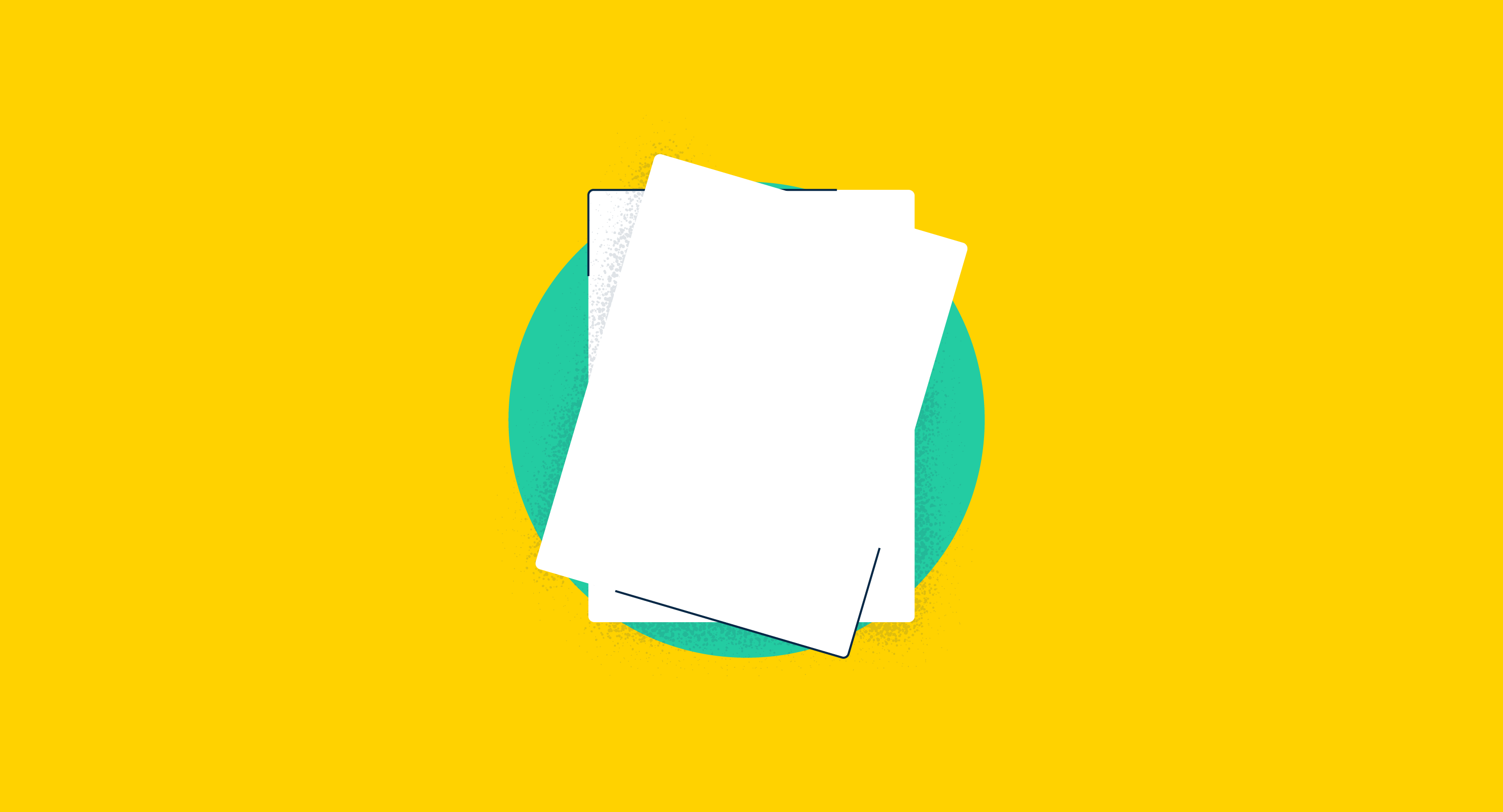
Focus on writing your masterpiece and let screenwriting software take care of everything else.
Mike is a former market research analyst focusing on CAD, PLM, and supply chain software. Since joining G2 in October 2018, Mike has grounded his work in the industrial and architectural design space by gaining market knowledge in building information modeling, computer-aided engineering and manufacturing, and product and machine design. Mike leverages his knowledge of the CAD market to accurately represent the space for buyers, build out new software categories on G2, and provide consumers with data-driven content and research. Mike is a Chicago native. In his spare time he enjoys going to improv shows, watching sports, and reading Wikipedia pages on virtually any subject.
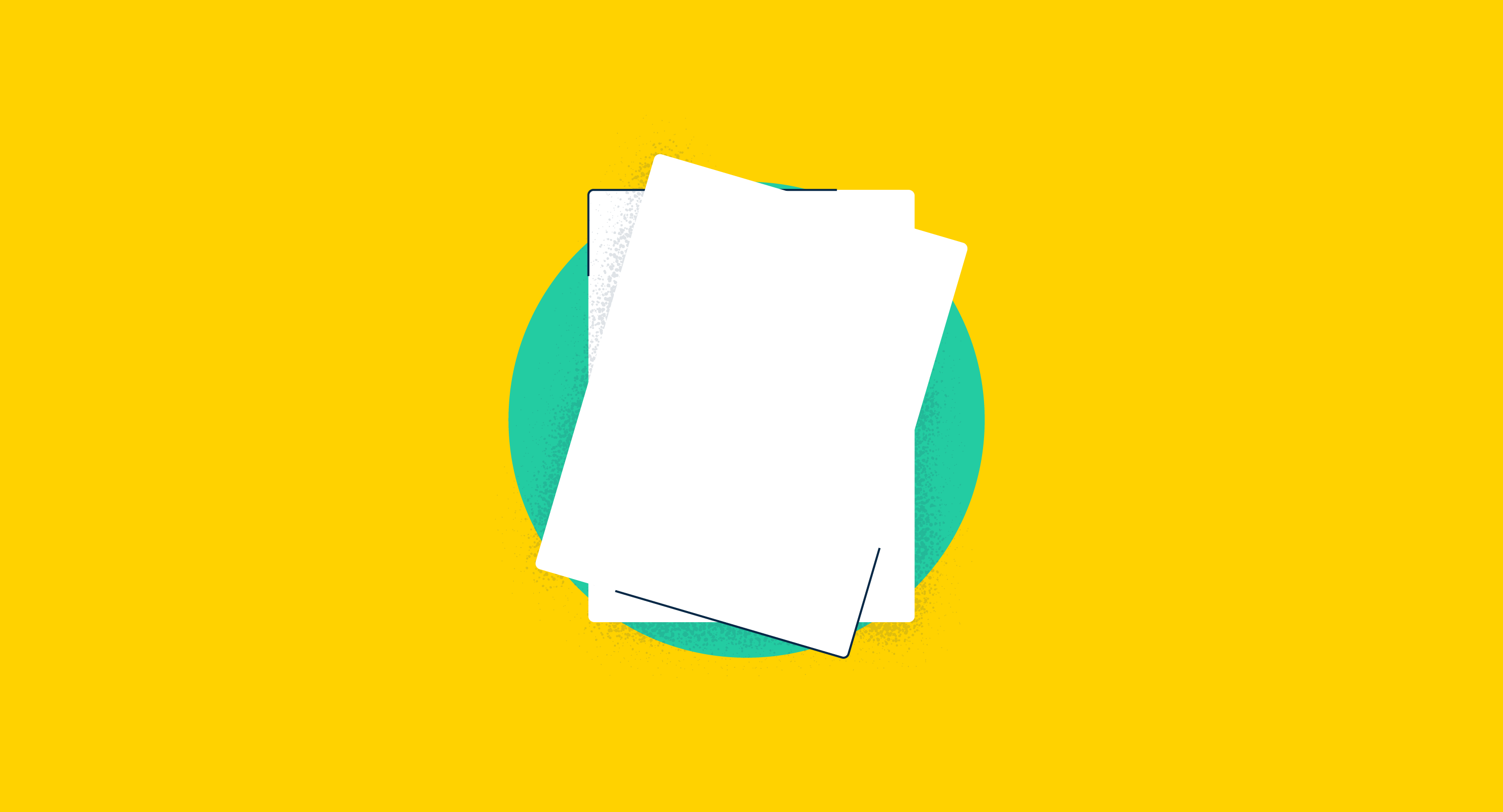
Focus on writing your masterpiece and let screenwriting software take care of everything else.
Humans visualize things based on their imagination.
 by Sagar Joshi
by Sagar Joshi
Are you constantly tapping your feet to a musical beat in your head?
 by Harshita Tewari
by Harshita Tewari
Humans visualize things based on their imagination.
 by Sagar Joshi
by Sagar Joshi
Never miss a post.
Subscribe to keep your fingers on the tech pulse.




