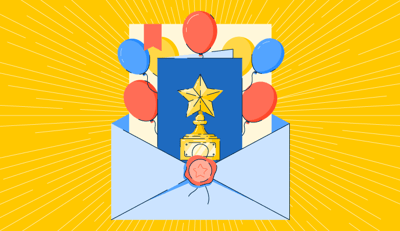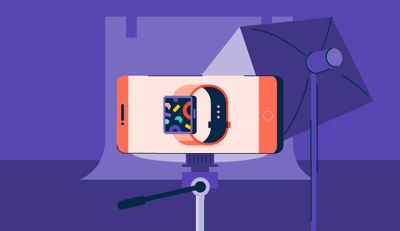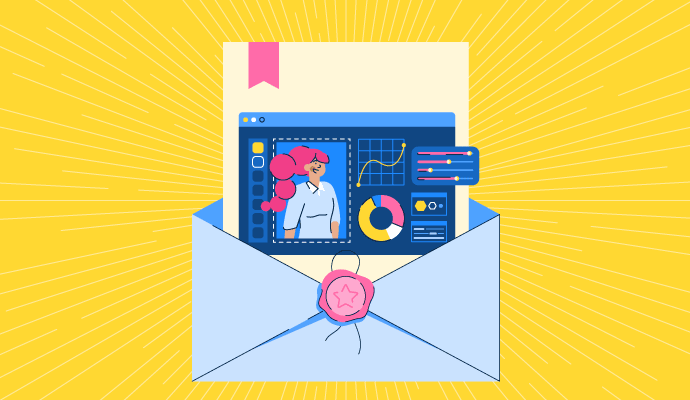
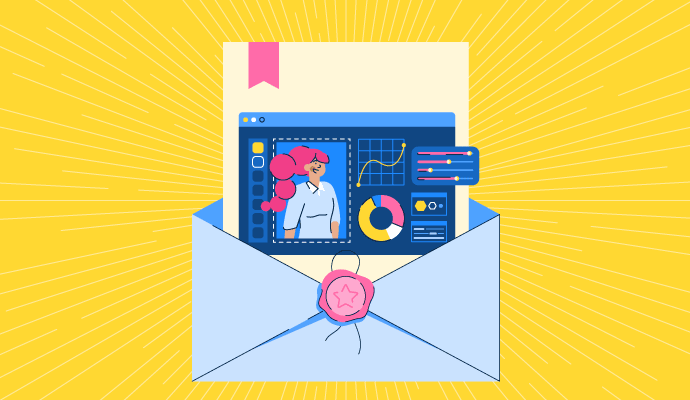
Capturing and sharing images has become easier than ever, resulting in the growing popularity of photography as both a hobby and a profession.
Photo editing software has played a significant role in changing the landscape of photography. Amateurs and experts take advantage of photo editing software to create beautiful visuals by enhancing their images in countless ways.
The following tools are ranked alphabetically:
* These are the leading free e-commerce software solutions at G2 as of April 2023.
Finding the right free software will take your photos to the next level without adding an item to your budget.
With many options available in the market today, evaluating your specific requirements, desired features, and cost is essential before deciding which tool is right for you.
The list below contains real user reviews. In the context of this list, vendors that offer a free trial are also considered free.
To be included on this list, a solution must have at least one of the following features:
*This data was pulled from G2 in April 2023, and the product list is ranked in alphabetical order. Some reviews may have been edited for clarity.
Edit, enhance, and organize RAW files on your desktop and mobile device with ACDSee software. The powerful photo editing and organizing tools encourage users to achieve professional-grade results effortlessly. Users can access video tutorials to learn and master its varied features, making it an ideal choice for beginners.
"ACDSee's ready-made templates help us come up with many creative ideas. It provides flexible and easy-to-use image editing features that allow us to crop, delete, and add text. Using it helps us create unique and exclusive content."
- ACDSee Review, Mohammad A.
"There are limited photo editing features available for use when compared to other products in the market."
- ACDSee Review, Bala Bharath Kumar P.
Adobe Creative Cloud Express is a photo editor and design app that can be used online and on mobile. It allows users to create social media content, videos =, web pages and more. Users can choose from thousands of captivating templates, Adobe Photoshop Elements, Stock images, apply image effects, remove backgrounds, and more.
"I like the software's comprehensive tools, seamless device integration, and collaboration features. The user-friendly interface and diverse offerings make it perfect for graphic designers and video editors. Collaboration tools enable easy peer interaction, while the extensive toolset accommodates all skill levels."
- Adobe Creative Cloud Express Review, António P.
"The high frequency of updates makes understanding the software's working difficult. The tutorials constantly pop up by default, so if you are in a rush and working on not-so-fast hardware, it becomes difficult to focus on the actual task."
- Adobe Creative Cloud Express Review, Esra B.
AfterShoot offers the fastest way to select, rate, and edit photos. Selecting pictures one at a time, removing duplicates, and identifying blurry pictures is very time-consuming. Aftershoot saves photographers hundreds of hours of careful culling and editing by automating the post-shoot workflow.
"The auto-rejection of unwanted or repetitive images is one of the best features available in the software. It takes less time to process and also saves up memory. Multiple image filters are available, and switching between them is quick and easy. Both beginners and experts can benefit from the software's user-friendly interface."
- AfterShoot Review, Akanksha P.
"Culling too many photos takes a long time. I wish it were faster than it is now."
- AfterShoot Review, Eric D.
Appy Pie is a development platform used to create mobile apps without needing any prior coding knowledge or experience. It offers some basic photo editing features for designing an app’s visual elements, such as cropping, resizing, and adding filters to images.
"The platform is easy to use and navigate. It provides a real-time test app that helps the user take a look at the actual creation instantly. The technical team is easily reachable and knowledgeable enough to help you with varied concerns. They often go above and beyond to make life easy for graphic designers and user interface developers."
-Appy Pie Review, George B.
"I was not too fond of the preview feature, as it was a little finicky. It wouldn't update correctly, and I would have to test the app more than I liked to. I couldn't type in the color code for different fonts and backgrounds, and you have to physically select the color, which makes it difficult to use. I also would have liked a better outline of the App Developer process, with all steps from A-Z outlined ahead of time."
- Appy Pie Review, Annie H.
Canva is a highly acclaimed software for photo editing and graphic design that empowers editors to easily produce visually compelling social media posts, multimedia presentations, posters, and logos. It’s particularly suitable for beginners who seek simplicity and user-friendliness in design tools.
"I love how easy it is to create professional-looking images. It is also great to have all my branding in an accessible place while creating images. I also appreciate the templates and access to the new AI features."
- Canva Review, Angela M.
"The file management system is very confusing. It's hard to find documents or logos at times. I would love to see some advanced tagging or filtering options for my files."
- Canva Review, Noah H.
CorelDRAW® is a comprehensive and powerful toolkit perfect for professional photo editing. This all-in-one platform helps you make unique and competitive designs and allows your team to collaborate with you to generate highly effective results. Editors can access a constantly evolving CorelDRAW Graphics Suite with the tools essential to create epic work.
"It is a powerful editing software with a slight learning curve. It allows you to edit bitmaps, trace, or contour them better than AI, and instantly convert them to perfect color profiles. I used this for a few packaging and print projects, and the quality I got after making them in Corel was crisp and clear."
- CorelDRAW® Review, Jeswin J.
"The tool can be quite resource-intensive, especially with large files. This can sometimes lead to slow performance and crashes. Additionally, there are a lot of tools and features to master, and it can be overwhelming for new users to understand and use. It would be great if the software offered more tutorials and resources to help users get started."
- CorelDRAW® Review, Kubilay.
Easy Photo Studio Free is an efficient tool for Mac that includes various image editing features such as an image viewer, resizer, editor, and converter for Mac.
"The software is fast, easy to use, and includes all the tools you'll need to edit the perfect photo. Many filters are available, so you won't have to spend endless hours mastering this software."
- Easy Photo Studio FREE for Mac Review Review, Aditya G.
"While the software is easy to use, it does not support using motion pictures or GIFs, which limits its functionality."
- Easy Photo Studio FREE for Mac Review, Rajarshe G.
Let's Enhance is a deep-tech artificial intelligence (AI) tool that builds end-to-end imaging solutions to enhance and optimize photos. Using deep learning methodology, it can remove compression, use retouching tools, and correct low-light images. Fortune 500 companies and over 4 million users worldwide rely on its capabilities to automate image enhancement.
"The software is easy to use and has a user-friendly website. There's nothing complicated about it. Just head to the website/app, log in, upload the photos, and wait for the magic to happen."
- Let's Enhance Review, Chau TT.
"While the software is easy to learn and use, it lacks advanced photo editing features, such as background removal from photographs to enhance visibility and focus."
- Let's Enhance Review, Nitin S.
PhotoPad is a multimedia image editor software that works on Android, Windows, and Mac. The quick and easy-to-use interface supports uploading and sharing of all major photo formats, making it flexible and friendly.
"The interface of this app is simple and elegant, reducing the complexity of finding multiple features. Editing and adding effects is quick and easy, even on Android. Additionally, the app offers automated tools for enhancing images and balancing colors, especially for RAW images. Their support system is also impressive, with multiple options available to assist you when needed. When I had issues with installation and upgrading, I reached out to their customer support, and they patiently guided me through the entire process."
- PhotoPad Review, Nitin S.2
"Using the clone tool in the software is very time-consuming. There are cases where the software crashes. Often it completes a task 2-3 steps that could otherwise be done with just one. "
- PhotoPad Review, Sayed Mohd A.
PicMonkey is an online photo editing tool available on web browsers or mobile apps. The platform provides cloud storage, making accessing your edited images from various devices easy. With user brand kits, design building blocks, and other features such as regulating white balance and saturation, PicMonkey makes elevating photos simple.
"Using this tool, you can create logos, banners, and photos for social media channels like Facebook, Instagram, and YouTube. It has a user-friendly interface. Beginners, too, can edit photos with this. I love it."
- PicMonkey Review, Yash D.
"PicMonkey should add more free fonts and templates. Advanced features should be added for a smooth and hassle-free editing experience for professional creators."
- PicMonkey Review, Harpreet A.
Picmaker is an artificial intelligence-based DIY design platform. It can be used for YouTube thumbnails, Instagram posts, banners, ads, or logos. Editors can access 10,000 built-in professional templates and over 100 million images, icons, colors, shapes, and graphic elements.
"I love how easy it is to use. When I create a custom image size, it saves my image sizes so I can quickly create multiple images for the same type of project. One thing I find particularly impressive about this product is its commitment to continuous improvement."
- Picmaker Review, Isaac A.
"The 'remove background' feature does not perform well at all times, which creates a problem as the manual removal of background is quite tedious."
- Picmaker Review, Ryan C.
Pixlr is a cloud-based photo editing software that uses your laptop or phone to edit photos and videos directly from your browser without requiring you to install any applications. Its intuitive tools elevate your basic editing options. Whether a beginner or an expert, you can select from various templates and effortlessly enhance your images to make them visually appealing.
"Lately, I have been increasingly drawn to Pixlr as an image editing tool due to its convenient accessibility and user-friendly interface. One of the main advantages of using Pixlr is that it operates 'in the cloud,’ eliminating the need for any software installation, which enables me to access it from any device. Pixlr can be used without any hassle, unlike other image editing software requiring significant computing resources."
- Pixlr Review, Timothy G.
"Pixlr's free version has a lot of advertisements that can be distracting and disappointing. It is slow and lags when editing large files."
- Pixlr Review, Abhishek G.
Resizing.app helps you convert, optimize, crop, and resize images online with three simple steps. Simply upload the image, select the size, and apply changes. Your image will be the perfect size and configuration to fit a wide range of needs.
"I recently used Resizing.app, and I was very impressed by their work. The site offers a user-friendly interface that makes resizing images quick and easy. I could upload multiple resized image files to fit my exact specifications. The images looked great, and I was very pleased with the results. Their customer service was beneficial and responsive to my questions and requests. I highly recommend Resizing.app for anyone looking for a reliable and efficient service to resize images."
- Resizing.app Review, Ankesh B.
"It only supports resizing one image at a time. So when I want to change the size of multiple photos or a photo album, it's a complex and time-consuming process."
- Resizing.app Review, Shubham S.
Spyne is an AI photography and editing software used mainly by car dealers to make their vehicles stand out. Unique and high-quality images provide customers with a good user experience and boost car sales.
"Spyne uses AI to capture and create images from my marketplace. The friendly user interface makes editing photos with it easy. It considers and aligns with guidelines, which lets me capture and post without worrying about compliance."
- Spyne Review, Rajib Ray M.
"Some bugs do occur from time to time like other software. Their testing team could perform better by more thoroughly testing releases."
- Spyne Review, Pushp Deep.
Several excellent photo editing tools exist today to help you improve your images and advance your photography game. Take time to explore the options available, and choose the one that best suits your requirements and budget. With the right platform, you can bring your vision to reality and let others experience beauty.
In the competitive creative space, it's crucial to nail down the basics of photo editing to make a good picture stand out. Here's a guide to photo editing to take your skills to new heights!
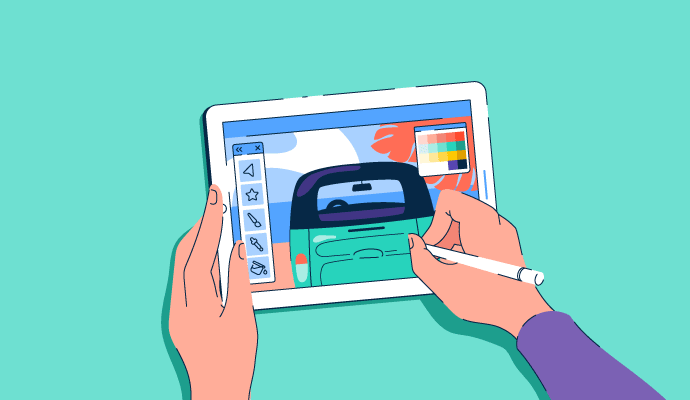
You can enhance even the smallest details and create truly stunning images with the right photo editing software.
Devyani Mehta is a Content Marketing Intern at G2. She holds a bachelor's degree in civil engineering and a profound passion for writing. Before working at G2, she worked as a technical writer in various SaaS startups in India. Devyani loves reading books, working at aesthetic cafes, and traveling!
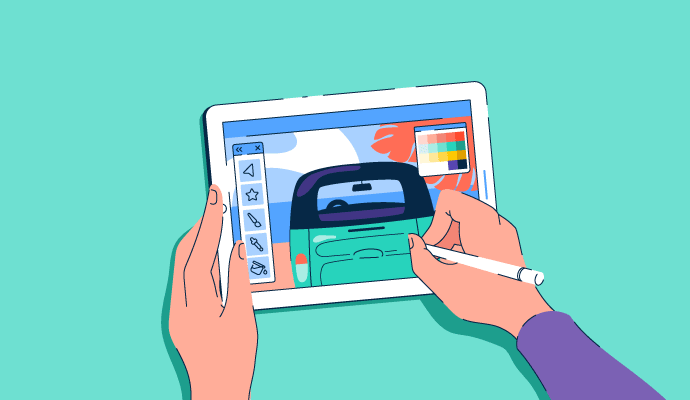
You can enhance even the smallest details and create truly stunning images with the right photo editing software.
During its nearly 30-year history, Adobe Photoshop has become the byword for image editing...
 by Meghan Treptow
by Meghan Treptow
How do shoppers gain trust in the e-commerce world?
 by Deirdre O'Donoghue
by Deirdre O'Donoghue
During its nearly 30-year history, Adobe Photoshop has become the byword for image editing...
 by Meghan Treptow
by Meghan Treptow
Never miss a post.
Subscribe to keep your fingers on the tech pulse.
59fa.png)