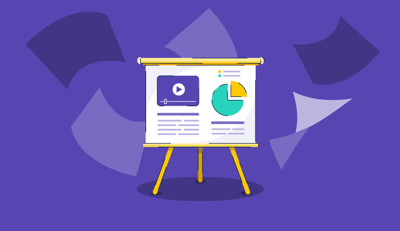No matter your age, animation has somehow made its way into your heart. Today, anyone can create complex moving images at their fingertips with animation software.
The earliest stages of animation began in the late 1800s when people used mirrors to reflect drawings and make them move. The next phase of animation can be traced back to the early 1900s when a French cartoonist created a short film using only hand-drawn characters on individual frames. Each frame was unique, with fluid movements animated as the images quickly flipped through.
Modern animation was introduced in 1995 when Toy Story became the first computer-animated, three-dimensional, feature-length film. After sketching individual motion photos, digital rendering revolutionized animation. It set the tone for what computers were capable of and how much time and money could be saved with virtual art.
Animating can sound daunting. However, many companies and individual creatives use animation software to automate how their art comes to life. Animation software helps users create moving graphics, integrate 2D and 3D capabilities, and spice up corporate content and promotional materials.
Whether you’re looking to make basic instructional videos or full-fledged animation masterpieces, there is a free solution for you.
The list below contains real-user reviews from the best animation software category page. It’s important to note that in the context of this list, vendors that offer a free trial are also considered to be free. To be included in this category, a solution must:
*This data was pulled from G2 on January 6, 2022. Some reviews may have been edited for clarity.
Powtoon is a visual communication platform offering creative tools for short videos and animations. Powtoon gives users access to professionally designed templates, characters, clips, audio, full scenes, and more with paid options and a free plan.
“Powtoon continuously improves its core product, making a great product even better day by day. I use it to develop presentations, tutorials, and screen recordings that keep audiences engaged. The design canvas is easy to use, and the characters, videos, music, etc., make it easy to tell compelling stories.”
- Powtoon Review, Craig E.
“It could be more user-friendly. It still has some glitches that can be time-consuming or take away from the quality of a project.”
- Powtoon Review, Elesha J.
Animaker is a drag-and-drop animation and video-making platform featuring a free subscription plan. Animaker focuses on offering tools for beginners and professionals alike with diverse animated character customization, thousands of templates, and millions of stock videos and photos.
“I have never used animation software before, and I was just looking for a basic whiteboard presentation platform. I got so much more with Animaker! There were plenty of instructional videos that made it easy for me to get up to speed on Animaker quickly. I had already created a script, and I was able to create a basic 2 minute animated video in a few hours. The output was far beyond what I imagined I would be able to create.”
- Animaker Review, Kate M.
“We use this tool a lot for our intros/outros for our virtual events, and creating a video quickly is a necessity for us. Turning a video on the fly is sometimes hard when the downloading takes so long. I know this is something they are working on, so I look forward to seeing how the speed can increase.”
- Animaker Review, Bri B.
Vyond offers users a free trial to dip their toes into a platform built for professionals at all skill levels. With Vyond, you get prebuilt templates, drag and drop controls, dynamic transitions, royalty-free music, stock characters, and the flexibility to adapt to different uses.
“Vyond is a good tool for video creation. It has a ton of functions that allow someone with little video creation skills to create animated videos. There is a wide selection of preconfigured templates and character animations. Having the ability to upload our own content and add animation is a huge plus for us as well.”
- Vyond Review, Kayla S.
“The few things that I dislike about Vyond relate to collaboration options. On my team, we are constantly iterating and collaborating. If Vyond had better cross-functional editing, suggestion, and review tools, we'd be able to edit and create better videos faster.”
- Vyond Review, Samantha L.
Renderforest Video Maker is an all-in-one platform that offers video, logo, graphics, mockups, and website capabilities. A free Renderforest plan gives users unlimited 360p video exporting, access to hundreds of thousands of stock clips, a library of music tracks, and more.
“I love the number of templates Renderforest has to use. There are so many different kinds, and it makes it so fast and simple to create all my videos for Facebook posts and ads. I only use Renderforest for making videos so far, but I am very impressed with the other options they have like the graphic designer, logo maker, and even website builders!”
- Renderforest Video Maker Review, Kristen C.
“I would suggest an upgrade in the sound settings allowing mixing different background music and the chance of adding more than one song.”
- Renderforest Video Maker Review, Marco V.
3ds Max Design is modeling, rendering, and animation software that offers realistic animation behavior, character rigging, keyframe and procedural tools, sophisticated particle effects, and several third-party extensions. They offer a free trial to get a taste.
“3ds Max has one of the best control tools that can help someone sculpt almost anything. Default rendering is equipped with nearly everything that’s needed for the process. And on the other side, we can use other 3rd party rendering engines very easily.”
- 3ds Max Design Review, Jitendra C.
“It is a little tricky to get used to at first. It is like learning a new language with all the buttons and rendering. You definitely need tutorials when you first start out.”
- 3ds Max Design Review, Aylin A.
KeyShot animation tools support all major 3D file formats and create photorealistic renderings, simple model animations, and interactive visuals. You also get access to environment presets, texture mapping, complex lighting, and more. Keyshot offers a free trial to get you started.
“Keyshot is a great renderer. It has a clean UI that is also easy to use and a library of materials and textures that can be applied to the 3D model. It is also very quick in rendering, and the automatic positioning of light makes the models look very clean and professional. Keyshot also has support for a lot of different extensions of 3D models that make it very convenient to use.”
- Keyshot Review, Subrata S.
“The complexity of textures leaves a little to be desired, but the textures can be tweaked to get what you want.”
- Keyshot Review, Christopher B.
Moovly provides a cloud-based drag-and-drop interface to create animations, upload personal media, export content for publishing, synchronize objects on a timeline, and collaborate. Their free subscription plan allows users to create videos in the Moovly studio and use over a million free stock assets.
“If you have ever wanted to make your own video, then you might be intimidated by the idea of it. What I love about Moovly is that it is a power-packed tool that does the work of multiple different tools. Be it chroma key, transcription, text to speech, adding subtitles. Their speech-to-text feature is pretty good too.”
- Moovly Review, Ameya A.
“Can be a little bit buggy at times, and both the canvas and timeline zoom functions could be improved. When I've had problems, the engineers have been quick to respond and fix the issue.”
- Moovly Review, Darren Z.
Cinema 4D is a 3D application interface that offers keyframe animation, life-like characters, simulation building, object tracking, flexible rig building, cartoon styling, and all the animation basics. You can get started with a free trial.
“The interface might not be easy to understand for a beginner in 3D modeling, and the way the layout is set might make it a little bit complicated when first starting with the program. Also, the mouse shortcuts are different from the rest of the 3D software. It would be nice if they were standardized.”
- Cinema 4D Review, Alejandra A.
“Something that would be good to implement in the program is a cooperative work mode in which many users could work on the same design, which would save us a lot of work time.”
- Cinema 4D Review, Jorge K.
Modo is a modeling, rendering, texturing, and animation software. Modo offers extensive modeling toolsets, hybrid renderers, workflow systems, machine learning, and tools to create 2D and 3D animations. Try it out for free.
“Modo's modeling interface, navigation, and toggling hotkeys altogether make for a smooth work experience. Modeling is very fast, and setting up materials and rendering is also seamless. Modo has a great community of people willing to help with troubleshooting as well.”
- Modo Review, Jason B.
“Animation playback can be slow at times on scenes with multiple characters. While Modo does have painting and sculpting tools, they could be updated to increase their usability.”
- Modo Review, William V.
Harmony is 2D production animation software specializing in lighting, shading, and special effects. It offers advanced brush engines, cut-out rigging, 2D/3D integration, deformers for more texture, and sound management. Harmony also provides users a free trial of all their subscription plans.
“What I like the best about Harmony is the way the software gives you so much power to create professional animations and story-boarding. Its user interface is easy to use and flexible.”
- Harmony Review, Shawn P.
“When I got my hands on Harmony, things looked really difficult. The learning curve was hard, and some more documentation would be very helpful in the future for new users who want to use Harmony.”
- Harmony Review, Stewart T.
This list may be over, but your animation journey is just beginning. No matter your skill level, animation software takes you many steps ahead and helps create attention-grabbing and engaging content.
Interested in what I drew up here? Learn more about the history of digital design and its modern applications.
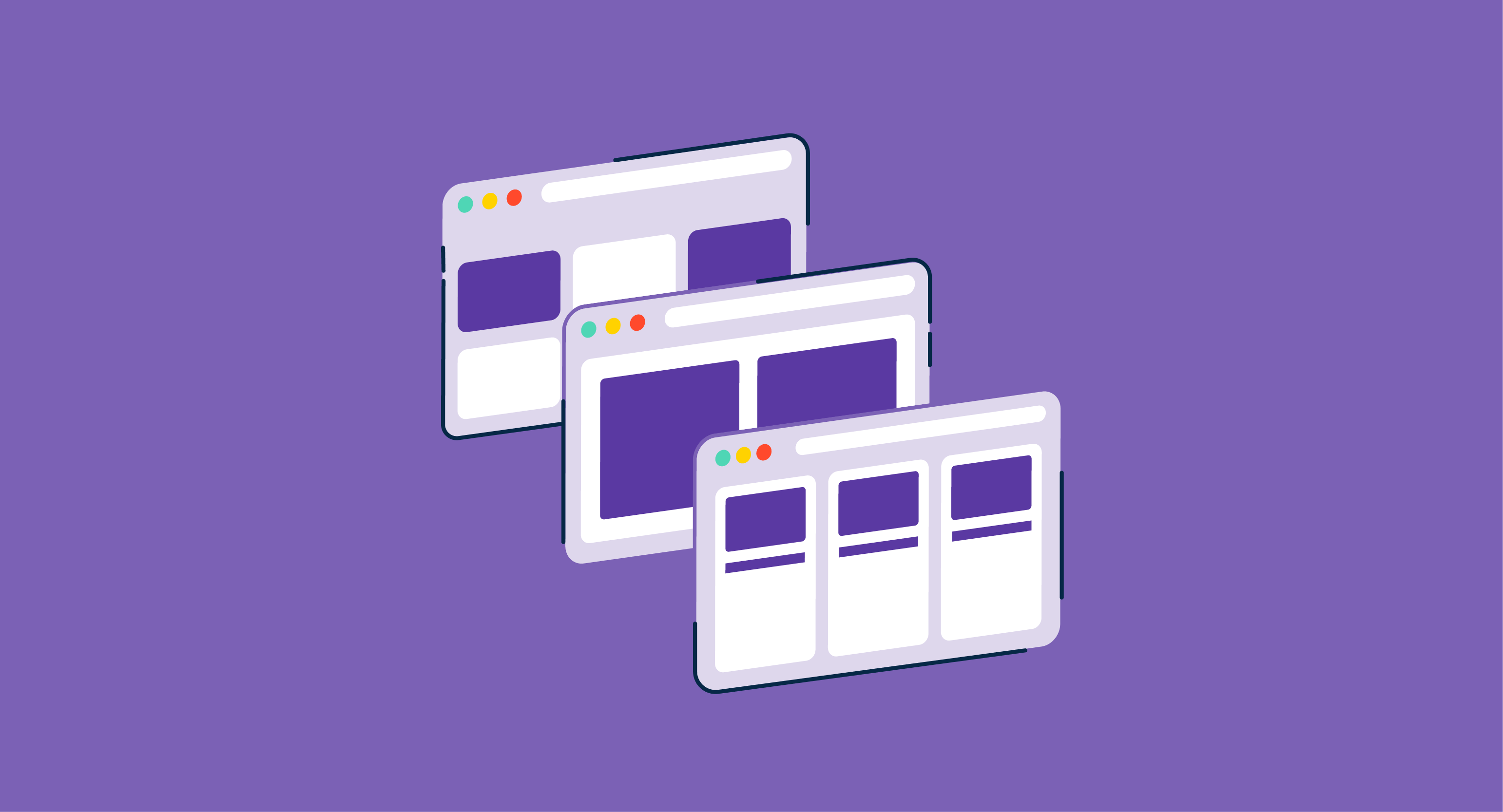
Get your picture in motion by bringing your content to life with animation software.
Alexandra Vazquez is a Senior Content Marketing Specialist at G2. She received her Business Administration degree from Florida International University and is a published playwright. Alexandra's expertise lies in writing for the Supply Chain and Commerce personas, with articles focusing on topics such as demand planning, inventory management, consumer behavior, and business forecasting. In her spare time, she enjoys collecting board games, playing karaoke, and watching trashy reality TV.
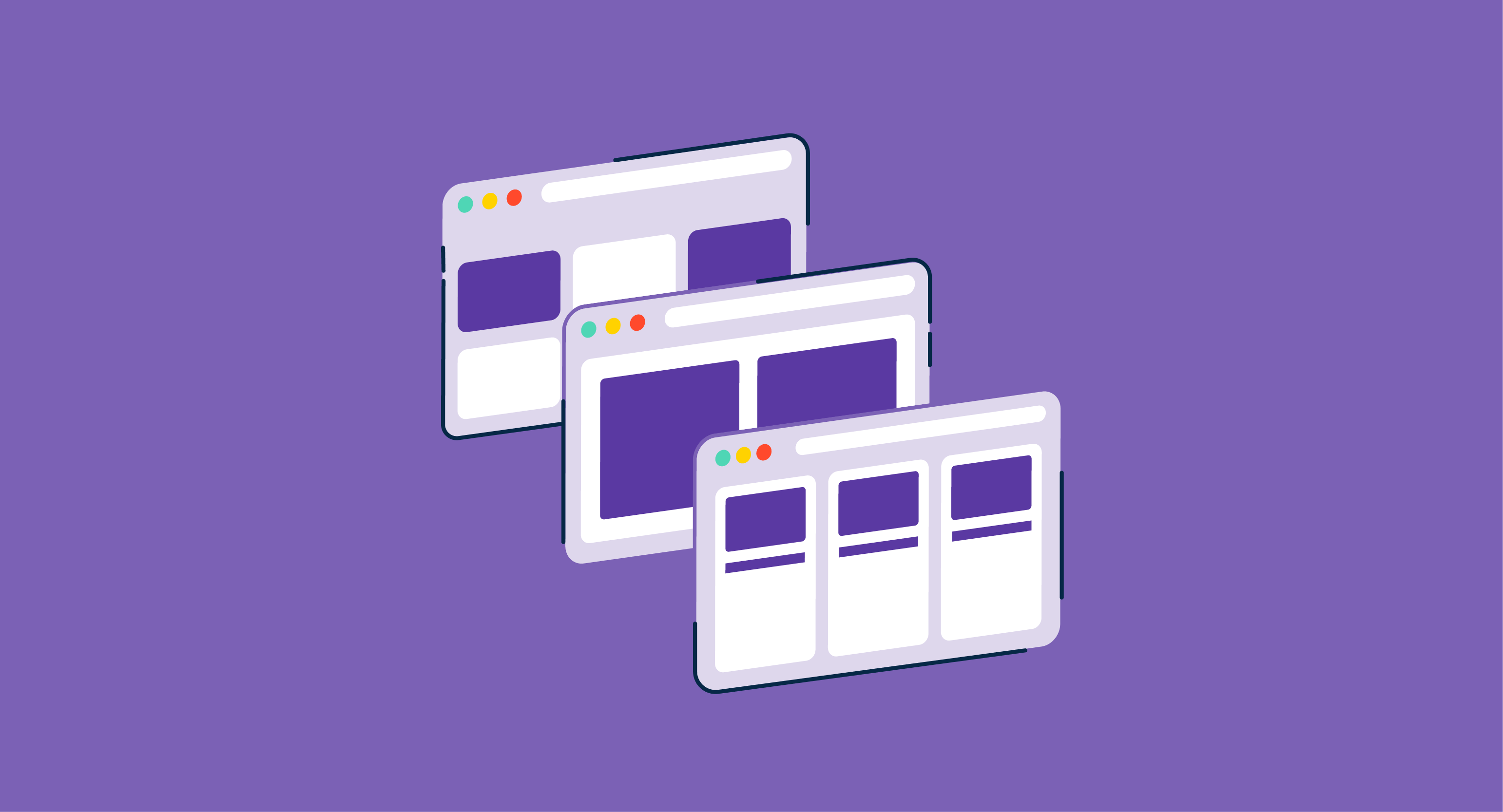
Get your picture in motion by bringing your content to life with animation software.
The world is a never-ending slideshow reel.
 by Jasmine Lee
by Jasmine Lee
Video editing is no longer limited to filmmaking.
 by Washija Kazim
by Washija Kazim
Let me just go ahead and shaaaaare myyyy screeeeen…
 by Alexandra Vazquez
by Alexandra Vazquez
The world is a never-ending slideshow reel.
 by Jasmine Lee
by Jasmine Lee
Video editing is no longer limited to filmmaking.
 by Washija Kazim
by Washija Kazim
Never miss a post.
Subscribe to keep your fingers on the tech pulse.