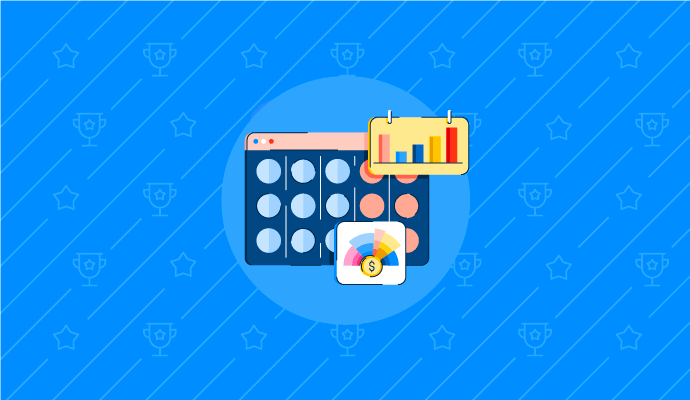
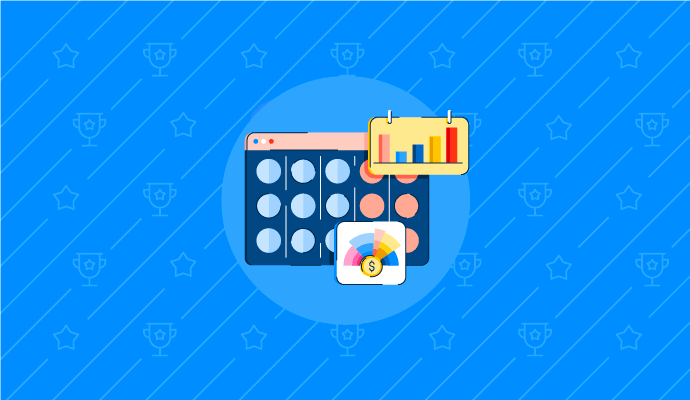
There’s a reason accountability has the word “account” in it.
Accounting is one of a few functions a small business can and should prioritize investing in. Luckily for them, dedicated accounting software makes the process of tracking day-to-day expenses and preparing financial statements during the dreaded tax season by automating the tasks required to be financially fit.
Accounting strengthens operations and makes realistic and data-driven financial decisions. Warren Buffet once said, “Accounting is the language of business.”
Regardless of business size and scale, one of the first hires will be an accountant who can help oversee tax payments and payroll to boost growth.
The following tools are ranked alphabetically:
Whether you’re looking to track your receipts and income statements or want specialized functionalities for tax calculations, financial reporting, and integration with payroll software, this list of free accounting software will help you find the right solution for your business goals.
The list below contains real user reviews, and in the context of this list, vendors that offer a free trial are also considered free. To be included on this list, a solution must have at least one of the following features:
*This data was pulled from G2 in April 2023 based on our scoring methodology. Some reviews may have been edited for clarity.
QuickBooks Online is a small business accounting software that easily tracks receipts, income statements, and bank transactions. Its features include expense management, custom reports, and tax deduction calculations.
The platform offers a 30-day free trial for all paid plans.
“I like QuickBooks Online’s ability to quickly and securely manage a business's accounting needs from any web-enabled computer or device. This versatility allows maximum convenience, as tasks can be completed at home or while traveling with only an internet connection.”
- QuickBooks Online Review, Laurie P.
“Quickbooks sorely lacks consistency in training its support personnel. This is problematic when issues interfere with one's work process, and the source of assistance cannot provide the required help. At times you will get a GREAT knowledgeable clerk; at other times, you will get more support from a Google search.
Quickbooks’ help forums sometimes contain conflicting solutions or partial assistance.
The inconsistent support is one of QBO's most significant flaws; I have heard complaints from experienced bookkeepers to CPA firms.”
- QuickBooks Online Review, Sarah R.
QuickBooks Desktop Pro helps to organize business finances by completing frequent tasks in fewer steps. It doesn’t require accounting knowledge and has an easy setup. Functionalities include invoice creation, expense management, and reliable tax time records provisions.
QuickBooks Desktop Pro offers a 30-day free trial.
“Easy to track bills, credit card charges, and reconcile credit cards. Having the ability to set up different reports to easily see what needs to be paid when is amazingly helpful as a member of our accounts payable (AP) department. We can pay bills directly from the report or schedule checks to be printed.”
- QuickBooks Desktop Pro Review, Samantha S.
“The one thing I don't like about QuickBooks is that entries can be modified. Most accounting systems have activities permanently posted, meaning anything processed in the software, a record is kept – an audit trail. So as your business grows and more people are involved in accounting, you'll likely want a software with this feature to ensure a valid audit trail.”
- QuickBooks Desktop Pro Review, Bert H.
FreshBooks is an online platform offering accounting and invoicing services that save time, automate administrative tasks, and organize business finances. The platform aims to simplify financial recordkeeping while maintaining the necessary level of detail for accurate accounting.
FreshBooks offers a 30-day free trial.
“The fact that FreshBooks is delivered on the web is great; no additional software to put on my machine. The solution makes it easy to track project expenses through their Project and Tracking features. The interface is laid out nicely, so you can move around quickly, and invoices can be processed quickly. Expense categories can be customized to your business-tracking needs, and it’s very easy to export during tax season for my accountants.”
- FreshBooks Review, Gregory V.
“It's sometimes confusing when creating and generating invoices or bills for multiple orders or purchases in one go and even consumes more time for generating their tax report.
I would also like to be able to integrate multiple payment options with this software, with quick and accurate services. Must include all the payment options.”
- FreshBooks Review, Kirti P.
Category: Architectural Rendering Software
Xero is a global platform for small businesses, offering core accounting solutions, payroll, workforce management, expenses, and projects. You can also take advantage of its efficient compliance tools, practice management software, and a cloud-based accounting ledger for bookkeeping.
The software offers a 30-day free trial for all pricing plans.
“In my opinion, one of the best features of Xero is its intuitive user interface. The software is easy to navigate, making it simple to manage all your financial transactions in one place.
The platform also integrates with third-party applications such as customer relationship management software, inventory management, and e-commerce platforms for streamlined information.
Overall, Xero is an excellent choice for businesses. Its user-friendly interface, integration capabilities, real-time reporting, and robust security measures make it valuable for managing your business finances.”
- Xero Review, Daniel C.
“I have a major issue with the poor search capability within Xero. Almost every time I search for an invoice or transaction on the platform, I can't find the result and later come to find it is, in fact, in the workspace. I opened a support ticket about the search function and was disappointed to hear the system was intact.”
- Xero Review, Kevin L.
Sage Intacct is a financial platform that provides core accounting applications such as a general ledger, accounts payable, accounts receivable (AR), cash management, and order management. The software also has features such as real-time reporting, time and expense management, and project accounting.
The platform offers a 30-day free trial.
“We use Sage Intacct across the whole company, and it is used for accounting and financial management. The cash management module is easy to use, works well, and makes bank reconciliation easy.
AP and AR modules are also very simple and easy to use, and the manage view feature is convenient to help sort by specific things and make finding entries easy. Sage Intacct is a great platform for day-to-day accounting and the most secure and effective solution I have ever encountered.”
- Sage Intacct Review, Taylor M.
“What I dislike most about the software is the lack of customization of the platform. It took me three months to get a working invoice template from them. I would also like to add that the color schemes and company logo cannot show a semi-customizable platform.
Creating a color coding system for divisions in the software would be most beneficial. They are getting along with some automated tasks. However, there is still a long way to go to complete push-button automation.”
- Sage Intacct Review, Matthew B.
QuickBooks Online Advanced is an engagement platform that primarily focuses on breaking down internal silos and enabling sales and marketing teams to deliver personalized customer messages.
The accounting software offers a 30-day free trial.
“QuickBooks Online Advanced is a very user-friendly software for small businesses. It's very cost-effective, unlike other accounting software. QBO is integrated with banks and can easily sync your bank data and also is integrated with Expensify. It has a nice chart of accounts and can easily be customized.”
- QuickBooks Online Advanced Review, Monir A.
“One downside of using QuickBooks Online Advanced is that it can overwhelm some users. The software has many features; some users may find navigating and using them challenging.
Additionally, some users have reported that the software can be slow or have occasional glitches, which can be frustrating.
Finally, while QuickBooks Online Advanced is highly customizable, this level of customization can also make it time-consuming to set up and maintain.”
- QuickBooks Online Advanced Review, Garnet G.
Zoho Books is a cloud-based accounting platform designed for growing businesses. It simplifies business transactions, tracks income and expenses, automates business processes, and connects with systems like CRM software, inventory, and subscription tools.
Additionally, Zoho Inventory is integrated with Zoho Books for order management; the integration with Zoho CRM allows for seamless invoicing.
The application offers a free plan and a 14-day free trial for other packages.
“One of the things I like best about Zoho Books is its user-friendly interface. This is particularly useful for small business owners and entrepreneurs who may not have extensive accounting experience.
I also like the way Zoho Books handles multi-currency transactions. This is particularly useful for businesses operating in multiple countries or with clients or vendors in different countries.
Overall, Zoho Books is a comprehensive and user-friendly accounting software offering many features to help businesses streamline their operations. Its ease of use and integration with other Zoho products make it a great choice for small business owners and entrepreneurs.”
- Zoho Books Review, Pawan P.
"Some setup items (e.g., opening account balances) are not as straightforward as I would like. The type of information shared with Zoho CRM is limited. The auto-suggest for matching transactions from the bank feeds is limited to single transactions unless you receive a payment rather than record a payment per transaction.”
- Zoho Books Review, Philip V.
BQE CORE is an all-in-one practice management solution for architects, engineers, consulting firms, and professional service practices. The software lets firms control their operations, including project management, accounting, time and expense tracking, billing and invoicing, project-based ERP system, and professional services automation.
The accounting software offers a free trial for users.
“BQE Core has some flexibility for making changes to time entries and project costs using the batch update option. There is also clear visibility to identify billable and non-billable time entries. There is a good amount of basic performance available on the project screens. It is easy to update bill rates for the time already entered.
This product seems to be a good fit for small consulting/architectural/engineering firms with limited projects and transactions.”
- BQE CORE Review, Anita T.
“It is annoying to scroll to the bottom of all staff hours to ‘Update Rates.’ The button stays faded until you scroll to the very end.
I also wish it was more user-friendly when editing invoices. It is a real challenge to delete drafts and flip back to another screen to make adjustments each time there’s a change. It would be better if you could make adjustments after generating the draft. Another improvement would be the search function when finding codes in the time entries screen."
- BQE CORE Review, Lindsay A.
Wave is an accountant-friendly software that uses real, double-entry accounting entries. The solution provides an intelligent dashboard that simplifies tax time and helps businesses organize their income, expenses, payments, and invoices. It uses bank data connections with 256-bit encryption and is housed under physical and electronic protection to ensure security.
Wave offers two free plans for invoicing and accounting.
“Wave has features lacking in comparable programs. I often use the invoice function to bill clients for hourly work. It automatically numbers invoices sequentially, keeps track of paid and unpaid invoices, and has an easy set up to accept credit cards and bank payments.
It keeps track of income and expenses and will integrate with its accounting function, which I use sparingly because they’re not important to me. I particularly like that it will create receipts to send when payments are received. Invoices and receipts are very polished and professional-looking.”
- Wave Review, Marc W.
“The mobile apps were geared towards receipts and invoices only. That was my only issue with Wave. My business has predominantly a mobile-first audience mobile, so that functionality is significant for me.”
- Wave Review, Matthew M.
FreeAgent is an online accounting software for small businesses, freelancers, and their accountants. It supports expense management, payroll processing, invoicing, cash flow, profitability tracking, and tax compliance.
The software platform offers a 30-day free trial.
“This platform is ideal for finance because it helps manage expenses, payroll execution, invoice creation, and delivery and provides successful workflow control for businesses.
It also contains a good variety of functions and fantastic customer service. The mobile application is also well-structured.”
- FreeAgent Review, Ernesto C.
“Splitting invoices for when a client pays a deposit and then another payment later would be nice. A year-on-year comparison summary of the cash flow would be nice in the dashboard area.”
- FreeAgent Review, Laura G.
Whether you’re a small business owner or a startup trying to make a mark for yourself, accounting ensures you’re sticking to the planned budget, forecasting financial estimates, and determining profitability for the future.
And guess what? Every accounting software on this list will help you achieve one or more goals. So when you’re ready to make smarter financial decisions, review this list to choose a solution that will work best for you!
Financial performance is the foundation for business success. Explore financial analysis software solutions to take the next steps toward deciding your business’ economic growth direction.
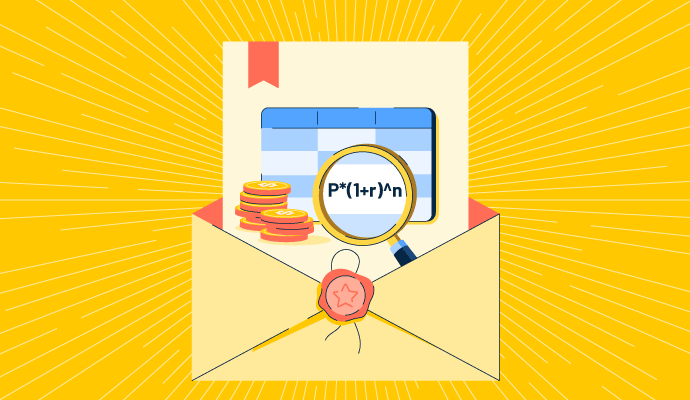
Let accounting software automate financial management activities for operational efficiency.
Aayushi Sanghavi is a Content Marketing Specialist at G2. After graduating with a degree in communication and psychology, she found her interest in writing on the internet. She has written about Customer Service, Tech Verticals, and currently shares expertise in the UX and Data Science spaces. She is curious about project management methodologies and process optimization. In her free time, she volunteers at animal shelters, dancing or attempting to make digital art.
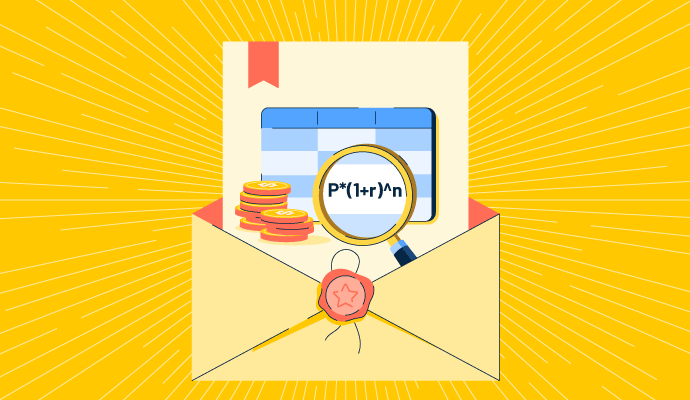
Let accounting software automate financial management activities for operational efficiency.
Accountability in the workplace starts with a culture of ownership which helps high-performing...
 by Susmita Sarma
by Susmita Sarma
Turning a profit. Communicating with stakeholders and investors. Hiring and training...
 by Mara Calvello
by Mara Calvello
Small business is all about bookkeeping.
 by Jazmine Betz
by Jazmine Betz
Accountability in the workplace starts with a culture of ownership which helps high-performing...
 by Susmita Sarma
by Susmita Sarma
Turning a profit. Communicating with stakeholders and investors. Hiring and training...
 by Mara Calvello
by Mara Calvello
Never miss a post.
Subscribe to keep your fingers on the tech pulse.



