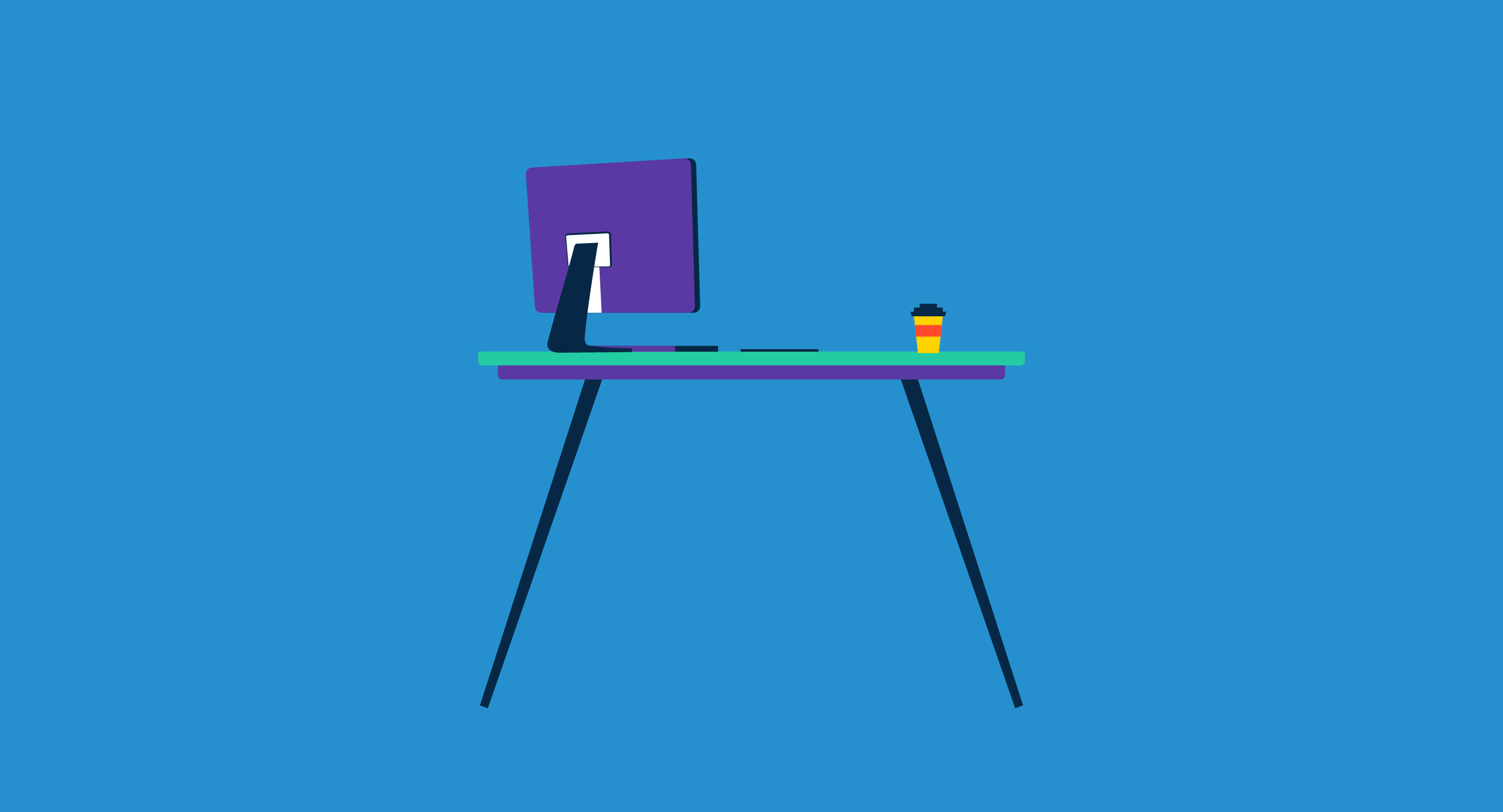
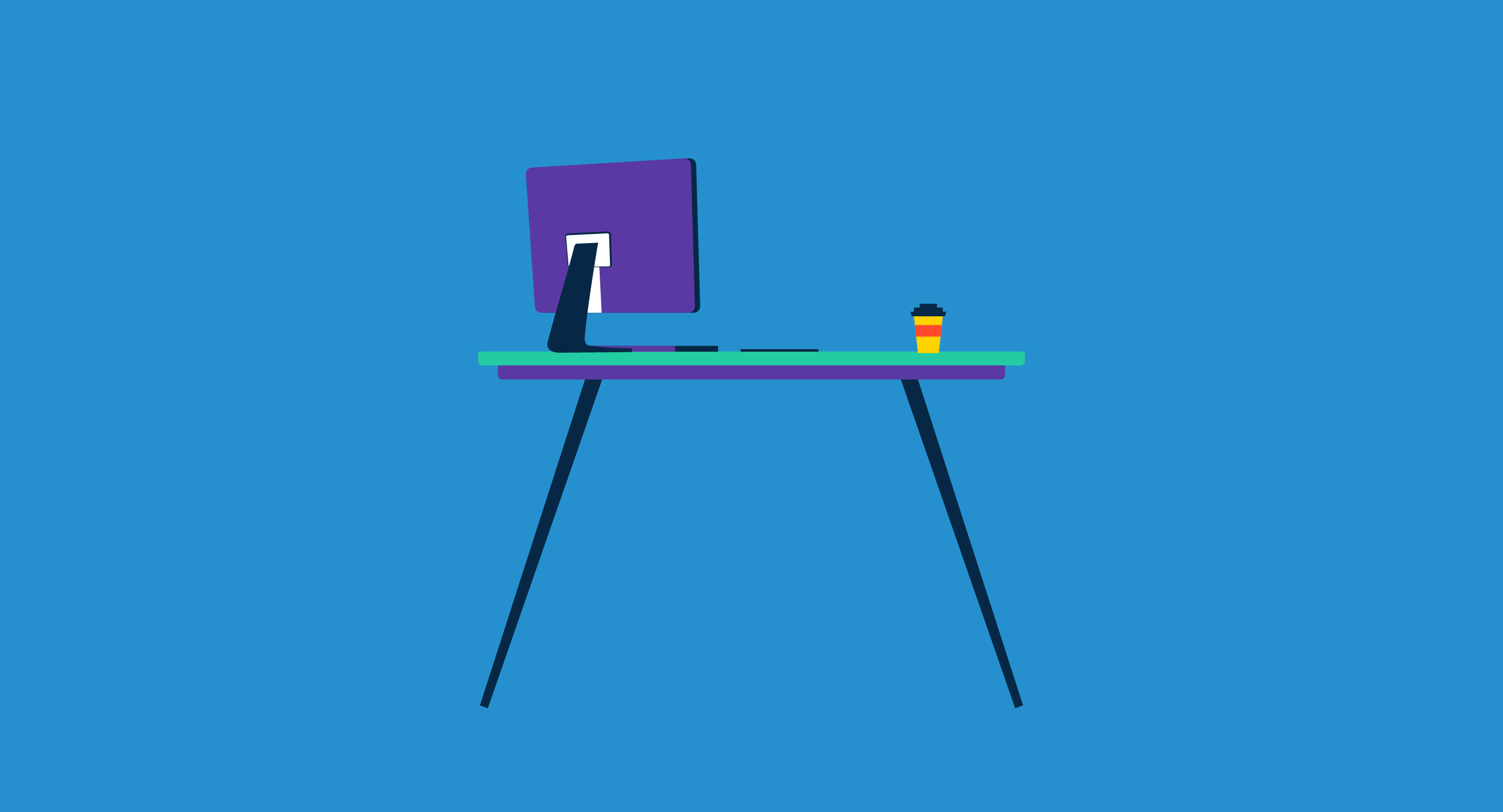
As your business advances, so should your technology.
That being said, it’s now absolutely crucial that your organization provide a way for its employees to access their desktops virtually, no matter where they are.
Regardless of where your team is, if you want to give them remote access to desktops, laptops, and other operations systems the right way, you’re going to want to implement virtual desktop infrastructure (VDI) software. When you do, your employees will have access to any of the applications and information they need when they’re out of the office, all through a secure portal so they don’t have to sacrifice security for productivity.
With remote work on the rise, it’s no surprise that VDI tools are growing in popularity. Like any new software, certain options can be outside of your company’s budget. Thankfully, there are several free VDI software solutions available, giving you peace of mind without having to spend a pretty penny.
We compiled a list of the top eight free virtual desktop infrastructure software solutions that will fit perfectly into your budget.
The list below contains real-user reviews from the best free VDI solutions on the market. To be included in this list, not only do you have to be a free application, but you also:
* This list is based on G2 data collected on September 4, 2020. Some reviews may have been edited for clarity.
10ZiG Technology is a world-market leader in VDI endpoint device software and hardware. The 10ZiG Manager™ endpoint management software remotely controls any endpoint running on a 10ZiG OS via one centrally-managed and easy-to-use platform.
IT Administrators can easily configure, deploy, and manage large volumes of VDI endpoints located in multiple cities across the world – regardless of where that particular admin is located. Some of its features include cloud enablement, power management, task scheduling, automatic configuration, distributed firmware versioning, role-based access, reporting, shadowing, and more.
“We have over 100 of these units and we couldn't do business without some sort of management console. The 10Zig console just works. Very little configuration and we are up and running. With other products, we fiddle forever just to get them to recognize. We love these units. They are easy to configure, very stable, and just work. The best feature is the ability to set up templates. I can configure 10 units in about an hour and because our configurations are so complicated it requires touching each one. That is super fast. Our old units took about an hour each. Pushing out updates is effortless and convenient.”
- 10ZiG Manager Review, Thomas A.
“I wouldn't say that I personally don’t like it, but the manager GUI does seem a bit outdated. There are some cosmetics that might make it more popular with younger admins. I don't mind the look, the sleeker the better for me but it's probably the only thing I could see someone nagging on.”
- 10ZiG Manager Review, Shay H.
Nerdio provides easy IT automation for Managed Service Providers and their customers. Nerdio Private Cloud is a fully-integrated platform that delivers comprehensive IT infrastructure at your fingertips, including virtual hardware, software, security, BDR, and 24/7 tech support for any issue that may arise.
“I've been with Nerdio for many years, and they've been an outstanding partner to our "small business" environment. They are responsive when needed, and informative to our many questions as the world of technology evolves. They have helped us navigate some tricky challenges, and I appreciate that they kept us apprised as solutions were sought. I would highly recommend them.”
- Nerdio Review, Bekki K.
“Overnight/early morning tech support is overseas and sometimes they’re hard to hear on phone calls.”
- Nerdio Review, Alea M.
Kasm Server is a virtual desktop infrastructure, remote application server, and browser isolation solution that uses a modern scalable and resilient design to provide a web-based remote desktop/application environment with ease. Users are able to deploy Kasm on a single server in minutes with only one command or a distributed configuration for scalability and redundancy. Kasm can be deployed on-premise, in the cloud, or a hybrid configuration.
“Kasm is great for any company or person looking to be able to create and dispose of a secure desktop. The Kasm user interface is simple, clean, and appealing. Kasm lets users upload, download, all while allowing the admin control over those settings. From an administrator standpoint, adding users to groups and controlling user settings is easily facilitated.”
- Kasm Server Review, Emily B.
“There's not much to dislike. Things that bother me can be changed by customization of the image to allow more privilege, different OS, etc. I have had an error message that wasn't very descriptive of the issue that was present, but this was resolved in a later release.”
- Kasm Server Review, Ramy K.
Leostream is a vendor-agnostic platform providing a comprehensive and scalable solution for organizations to securely deliver and manage virtual desktops, remote sessions, and applications hosted on-premises, in a private cloud, public cloud, or hybrid cloud environments.
Are you a Leostream user? Leave this free VDI software solution a review today!
OVD Enterprise is a virtualization platform that delivers Windows and Linux apps and shared desktops to any device. OVD deploys on-premise, on public or private clouds, and is available as a service. It offers a unified management console, a fast user experience, and requires less infrastructure overhead compared to traditional solutions.
Are you an OVD Enterprise user? Leave this free VDI software solution a review today!
UDS Enterprise is a top performance multi-platform connection broker to deploy and administer Windows and Linux virtual desktops and applications. It automatically manages its full life cycle in a safe, quick, and simple way. UDS Enterprise allows users to enable multiple hypervisors, authenticators, and connection protocols to run simultaneously.
Are you a UDS Enterprise user? Leave this free VDI software solution a review today!
VDCF makes it easy for users to deploy, operate, migrate, secure and monitor a virtualized data center based on Solaris 10 and 11 Zones (Containers) and/or Logical Domains controlled by a centralized management server. Using VDCF, you can easily combine both virtualization technologies to get the most flexibility and benefit for your agile Enterprise Grade Private Cloud environment.
Are you a VDCF user? Leave this free VDI software solution a review today!
When you want to ensure that your remote employees can access their desktop, laptop, and all of the necessary applications -- a virtual desktop infrastructure is the way to go. And with all of these free software solutions, you can take advantage of this modern luxury in a way that fits within your budget.
Once you’ve chosen the right free VDI solution, learn more about the ten steps to VDI implementation as well as the common mistakes to avoid.

Discover free VDI software that provides remote access within your budget.
Mara Calvello is a Content Marketing Manager at G2. She graduated with a Bachelor of Arts from Elmhurst College (now Elmhurst University). Mara's expertise lies within writing for HR, Design, SaaS Management, Social Media, and Technology categories. In her spare time, Mara is either at the gym, exploring the great outdoors with her rescue dog Zeke, enjoying Italian food, or right in the middle of a Harry Potter binge.

Discover free VDI software that provides remote access within your budget.
As your company grows, so will its tech stack. New advancements in business lead to the...
 by Mary Clare Novak
by Mary Clare Novak
Virtual desktop infrastructure (VDI) offers a world of business benefits in the shape of...
 by Mary Clare Novak
by Mary Clare Novak
How do companies solve problems that span counties, countries, and continents?
 by Lauren Pope
by Lauren Pope
As your company grows, so will its tech stack. New advancements in business lead to the...
 by Mary Clare Novak
by Mary Clare Novak
Virtual desktop infrastructure (VDI) offers a world of business benefits in the shape of...
 by Mary Clare Novak
by Mary Clare Novak
Never miss a post.
Subscribe to keep your fingers on the tech pulse.



